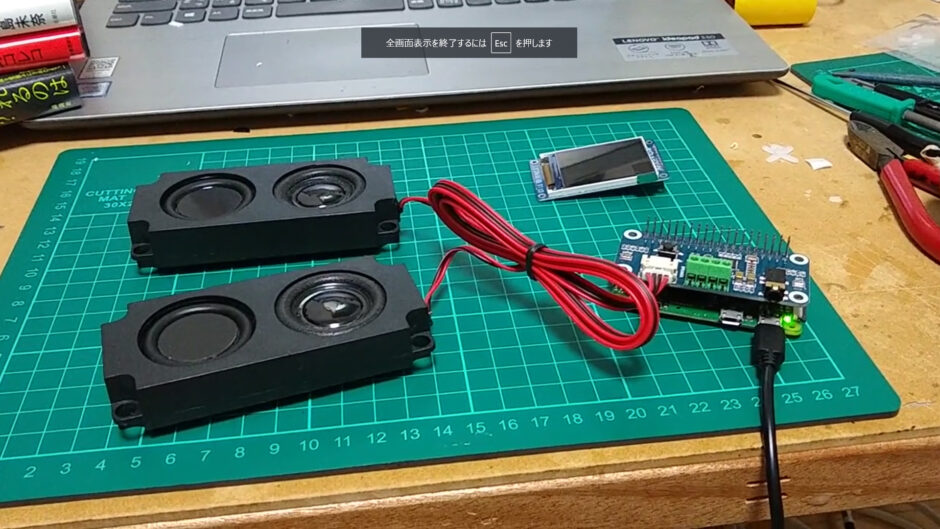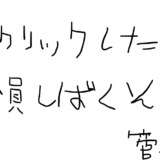chatgptを用いて会話できるスタックチャンが人気ですが、Cが書けない私は未だスタックチャンと会話ができておりません。
裏技でスタックチャンにbluetoothモジュールを仕込み、スマホからchatgptと音声会話した内容をスピーカーから鳴らすだけというエセスタックチャンは作ったものの、やはり達成感がありません。
と言うことで、pythonならライブラリが豊富にあるのでraspberry piでchatgptと会話できるものを作ってみました。
Twitterとか見ているとみんな簡単にやってのけていますが、個人的には非常に苦労しました(-_-;)
やっぱりTwitterの電子工作界隈って化け物ぞろいですね。
それではさくっとまとめようかと思います。
使うもの
・Raspberry Pi ZERRO W
・WM8960 Hi-Fi サウンドカード オーディオ HAT
実現したい内容
・chatgptと連携させた音声会話
・音声が少し途切れても1つの文章として認識させる(継続)
・音声が3秒ほど途切れたら文章の終了とさせる
事前準備
今回micやアンプには「 WM8960 Hi-Fi サウンドカード オーディオ HAT 」という基板を使用しました。
このオーディオ基板を使用するにあたり、ドライバのインストールが必要でしたので初めにそこの部分を乗っけておきます。
下記URLでインストールできます。
これで専用のライブラリとかが使えるようになります。
プログラム
|
1 2 3 4 5 6 7 8 9 10 11 12 13 14 15 16 17 18 19 20 21 22 23 24 25 26 27 28 29 30 31 32 33 34 35 36 37 38 39 40 41 42 43 44 45 46 47 48 49 50 51 52 53 54 55 56 57 58 59 60 61 62 63 64 65 66 67 68 69 70 71 72 73 74 75 76 77 78 79 80 81 82 83 84 85 86 87 88 89 90 91 92 93 94 95 96 97 98 99 100 101 102 103 104 105 106 107 108 109 110 111 112 113 114 115 116 117 118 119 120 121 122 123 124 125 126 127 128 129 130 131 132 133 134 135 136 137 138 139 140 141 142 143 144 145 146 147 148 149 150 151 152 153 154 155 156 157 158 159 160 161 162 163 164 165 166 167 168 169 170 171 172 173 174 175 176 177 178 179 180 181 182 183 184 185 186 187 188 189 190 191 192 193 194 195 196 197 198 199 200 201 202 203 204 205 206 207 208 209 210 211 212 213 214 215 216 217 218 219 220 221 222 223 224 225 226 227 228 229 230 231 232 233 234 235 236 237 238 239 240 241 |
import pyaudio import struct import math import audioop import wave import time import os import io from google.cloud import speech import openai from google.cloud import texttospeech from gtts import gTTS import pygame.mixer pygame.mixer.init() openai.api_key = "" os.environ['GOOGLE_APPLICATION_CREDENTIALS'] = '' # Instantiates a client client = speech.SpeechClient() ### 音声データを指定 speech_file = 'output.wav' chunk = 1024 FORMAT = pyaudio.paInt16 CHANNELS = 1 RATE = 44100 INPUT_DEVICE_INDEX = 0 THRESHOLD = 700 SILENCE_LIMIT = 3 RECORD_SECONDS = 5 WAVE_OUTPUT_FILENAME = "output.wav" p = pyaudio.PyAudio() def get_rms(block): """ Returns the root mean square of the audio block. """ return audioop.rms(block, 2) def get_audio_input_device(p, input_device_index, channels=1, rate=44100, frames_per_buffer=1024): stream = p.open(format=pyaudio.paInt16, channels=channels, rate=rate, input=True, input_device_index=input_device_index, frames_per_buffer=frames_per_buffer) return stream def ask_gpt(text): response = openai.Completion.create( engine="davinci", # 使用する言語モデルを指定する prompt=text, max_tokens=1024, # 応答の長さを指定する n=1, # 応答の候補数を指定する stop=None, # 応答の終了条件を指定する ) return response.choices[0].text.strip() # text to speech関数(引数:変換テキスト、対応言語、出力ファイル名) def text_to_speech(text, language, name): # gTTSインスタンスの作成 text2speech = gTTS(text, # 音声変換するテキスト lang=language, # 対応言語(ja:日本語) ) # 音声変換したデータをファイルに保存 text2speech.save(name + ".mp3") return True stream = get_audio_input_device(p, INPUT_DEVICE_INDEX, CHANNELS, RATE, chunk) is_recording = False silence_counter = 0 frames = [] #frames = [bytes(frame) for frame in frames] type = "nane" t_end = time.time() t_time = 3 text = "" while True: try: block = stream.read(chunk, exception_on_overflow=False) amplitude = get_rms(block) if not is_recording: if amplitude > THRESHOLD: is_recording = True print("Recording started") frames = [] elif is_recording: if amplitude > THRESHOLD: silence_counter = 0 # Record audio block frames.append(block) type = "on" print("rokuon") else: if type == "on": cdown = time.time() #for i in range(0, int(RATE / chunk * RECORD_SECONDS)): while True: if time.time() < cdown + 3 and amplitude < THRESHOLD: #data = stream.read(block) block = stream.read(chunk, exception_on_overflow=False) frames.append(block) #t_end = time.time() #t_time = 3 #if time.time() < t_end + t_time: #frames.append(block) #print("kuuhaku") else: #print("aaaaaaaaaaaaaaaaaaaaaaaaaaaaa") break #time.sleep(3) type = "off" silence_counter += 1 if silence_counter > (RATE / chunk) * SILENCE_LIMIT: is_recording = False silence_counter = 0 print("Recording stopped") # Save recorded audio to file wf = wave.open(WAVE_OUTPUT_FILENAME, 'wb') wf.setnchannels(CHANNELS) wf.setsampwidth(p.get_sample_size(FORMAT)) wf.setframerate(RATE) #print(frames) #frames = [struct.pack('h', s) for s in frames] wf.writeframes(b''.join(frames)) wf.close() frames = [] #print("nnnnnnnnnnnnaaaaaaaaaaaaaaaaaaasssssssssssssiiiiiiiiii") # 音声ファイルを読み込む with wave.open("output.wav", "rb") as f: frames = f.readframes(f.getnframes()) sample_rate = f.getframerate() sample_width = f.getsampwidth() channels = f.getnchannels() print("wait....") ### rb(read binary)でデータを読み込む with io.open(speech_file, 'rb') as f: content = f.read() ### RecognitionAudioにデータを渡す audio = speech.RecognitionAudio(content=content) config = speech.RecognitionConfig( ### encodeでエラーが出たのでENCODING_UNSPECIFIEDに変更 encoding=speech.RecognitionConfig.AudioEncoding.ENCODING_UNSPECIFIED, sample_rate_hertz=44100, language_code="ja-JP", ) ### 音声を抽出 response = client.recognize(config=config, audio=audio) ### 抽出結果をprintで表示 for result in response.results: if "{}".format(result.alternatives[0].transcript) == "": text = "" frames = [] break print("Transcript: {}".format(result.alternatives[0].transcript)) text = "{}".format(result.alternatives[0].transcript) # ChatGPTにテキストを送信して回答を受け取る if text != "": #answer = ask_gpt("what your name?") response = openai.ChatCompletion.create( model="gpt-3.5-turbo", messages=[ #{"role": "system", "content": "日本語で返事してください"}, {"role": "user", "content": text} ] ) #print(type(response)) print("response" + response.choices[0]["message"]["content"].strip()) text = response.choices[0]["message"]["content"].strip() #print(response) #print(answer) #ChatGPTの回答を音声データに変換してファイルに保存する language = "ja" # 保存ファイル名 name = "gTTS_Text2Speech" # 関数実行 text_to_speech(text, language, name) #with wave.open("output.wav", "wb") as f: # f.setnchannels(channels) # f.setsampwidth(sample_width) # f.setframerate(sample_rate) #print("Done.") # Cloud Text-to-Speech APIのクライアントを初期化する #client = texttospeech.TextToSpeechClient() # 音楽ファイルの読み込み pygame.mixer.music.load("gTTS_Text2Speech.mp3") # 音楽再生 pygame.mixer.music.play(0) while True: if(pygame.mixer.music.get_busy()!=True): break time.sleep(0.2) pygame.mixer.music.stop() text = "" # 回答を音声データに変換する #input_text = messages # 元のテキストと回答を結合する #synthesis_input = texttospeech.SynthesisInput(text=input_text) #voice = texttospeech.VoiceSelectionParams( # language_code="ja-JP", # name="ja-JP-Wavenet-A", # ssml_gender=texttospeech.SsmlVoiceGender.NEUTRAL, #) #audio_config = texttospeech.AudioConfig( # audio_encoding=texttospeech.AudioEncoding.LINEAR16, # sample_rate_hertz=sample_rate, #) #response = client.synthesize_speech( # input=synthesis_input, voice=voice, audio_config=audio_config #) # 回答を音声ファイルに保存する #with wave.open("output.wav", "wb") as f: #f.setnchannels(channels) #f.setsampwidth(sample_width) #f.setframerate(sample_rate) #f.writeframes(response.audio_content) print("Done.") #frames = [] # Debug: Print amplitude #print(f"Amplitude: {amplitude}") #print(type) except KeyboardInterrupt: break stream.stop_stream() p.terminate() |
流れ的には
1,音声を拾う(閾値を超えた音だけ)
2,音声をテキスト化する(Speech-to-Text)
3,テキストをchatgptへ投げる
4,回答をテキストで受け取り音声化する(gtts)
5,再生させる
となります。
音声が閾値を下回っている間は録音待ちでループし続け、閾値を超えれば録音を開始し、音声が3秒程度途切れない間は1つの文として録音を続けます。
音声が3秒以上途切れれば録音を停止し、上記1~5を実行。その後はまた録音待ちのループに戻ります。
完成