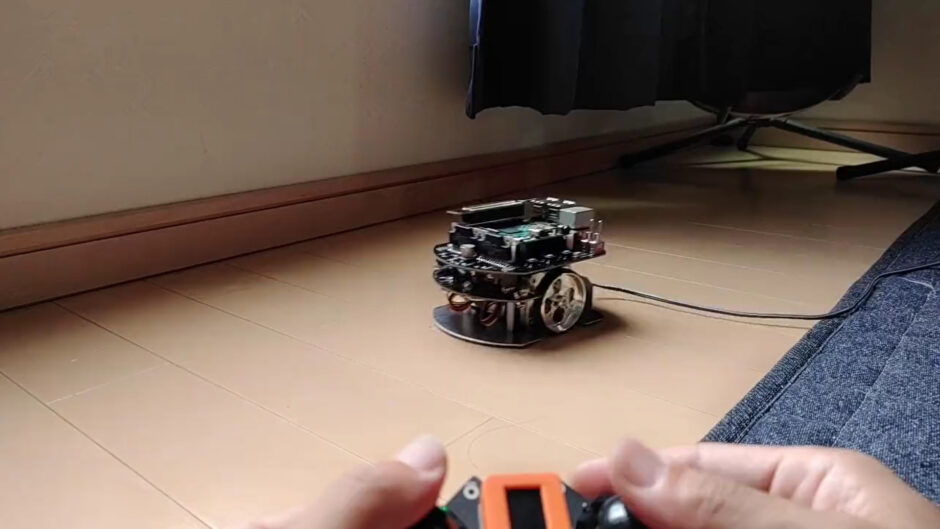前回、RaspberryPi mouceのセットアップについてまとめました。↓
今回はRT社の公式サイトで公開されているサンプルプログラムを応用し、JoyC(m5stickcのやつ)でRaspberryPi Mouceのモーターを無線で動かしてみたいと思います。(ROSではありません。)
はじめに
サンプルプログラムでは、PCのキーボード入力でモーターを制御するものがシェルスクリプト、C、pythonで用意されています。
初めはこれをbluetoothコントローラー(PS3のコントローラーなど)で制御させてみようと思っていたのですが、ubuntu20.04では無理っぽい?ので、WIFIで制御する事にしました。
プログラムはpythonで記述することにしました。
サンプルプログラム(Python)
filename_motoren = “/dev/rtmotoren0”
filename_motor_r = “/dev/rtmotor_raw_r0”
filename_motor_l = “/dev/rtmotor_raw_l0”
filename_motor = “/dev/rtmotor0”
このインスタンスを使うとモーターが動くようです。
下記関数で制御しています。
def motor_drive(freq_l=”0″, freq_r=”0″):
with open(filename_motor_l, ‘w’) as f:
f.write(freq_l)
with open(filename_motor_r, ‘w’) as f:
f.write(freq_r)
引数に入る数字でスピード、回転方向を決めているようです。
これを元に、WIFIで無線操作出来るようプログラムを組んでみました。
RaspberryPi Mouce側
|
1 2 3 4 5 6 7 8 9 10 11 12 13 14 15 16 17 18 19 20 21 22 23 24 25 26 27 28 29 30 31 32 33 34 35 36 37 38 39 40 41 42 43 44 45 46 47 48 49 50 51 52 53 54 55 56 57 58 59 60 61 62 63 64 65 66 67 68 69 70 71 72 73 74 75 76 77 78 79 80 81 82 83 84 85 86 87 88 89 90 91 92 93 94 95 96 97 98 99 100 101 102 103 104 105 106 107 108 109 110 111 112 113 114 115 116 117 118 119 120 121 122 123 124 125 |
import socket import time import _thread filename_motoren = "/dev/rtmotoren0" filename_motor_r = "/dev/rtmotor_raw_r0" filename_motor_l = "/dev/rtmotor_raw_l0" filename_motor = "/dev/rtmotor0" #SPEED = "400" #import network #wlan = network.WLAN(network.STA_IF) #wlan.active(True) #if not wlan.isconnected(): # print('connecting to network...') # wlan.connect('SSID', 'PASS') # while not wlan.isconnected(): # pass # print('network config:', wlan.ifconfig()) HOST = "IP" PORT = ポート番号 msg = "nane" msgt = "nane" s = socket.socket(socket.AF_INET,socket.SOCK_DGRAM) s.setsockopt(socket.SOL_SOCKET,socket.SO_REUSEADDR,True) s.bind((HOST, PORT)) def motor_drive(freq_l="0", freq_r="0"): with open(filename_motor_l, 'w') as f: f.write(freq_l) with open(filename_motor_r, 'w') as f: f.write(freq_r) print("Motor On") with open(filename_motoren, 'w') as f: f.write("1") time.sleep(0.5) #s = socket(AF_INET, SOCK_DGRAM) #s.bind((HOST, PORT)) #msg = "none" def buttonA_wasPressed(): print("Motor OFF") with open(filename_motoren, 'w') as f: f.write("0") time.sleep(0.5) # global params #def ledb(bt): # while(bt == 1): def recieve(): while(True): global msg msg, address = s.recvfrom(4096) #print(f"message: {msg}\nfrom: {address}") msgt = msg.decode() if "buzzer" or "buzzeroff" not in msgt: msg = msgt #msg = int(msg) time.sleep(0.01) #print(msg) _thread.start_new_thread(recieve, ()) while(True): if msg == "B": # in msg: #if msg > 120: #msgA = msg[1:] #msgA = int(msgA) #if msgA > 120: # print(msgA) motor_drive("-400", "-400") print(msg) elif msg == "F": #msgA < 80: # print(msgA) motor_drive("400", "400") print(msg) #else: # motor_drive("0", "0") elif msg == "S": # in msg: #msgB = msg[1:] #msgB = int(msgB) motor_drive("0", "0") print(msg) elif msg == "l": #if msgB > 120: #motor_drive(msgB) #msgBr = msgB * 2 #msgBl = -msgB * 2 motor_drive("-400", "400") print(msg) elif msg == "r": # print(msgB) #msgBr = -msgB * 2 #msgBl = msgB * 2 # motor elif msg == "S":_drive("-400", "-400") # else: motor_drive("400", "-400") print(msg) elif msg == "lt": motor_drive("0", "400") print(msg) elif msg == "rt": motor_drive("400", "0") print(msg) elif msg == "blt": motor_drive("0", "-400") print(msg) elif msg == "brt": motor_drive("-400", "0") print(msg) if msgt == "buzzer": with open('/dev/rtbuzzer0', 'w') as f: f.write(freq_dict["k"]) ledb() if msgt == "buzzeroff": with open('/dev/rtbuzzer0', 'w') as f: f.write(freq_dict["0"]) # else: # motor_drive("0", "0") time.sleep(0.01) s.close() |
JoyC M5stickC側
|
1 2 3 4 5 6 7 8 9 10 11 12 13 14 15 16 17 18 19 20 21 22 23 24 25 26 27 28 29 30 31 32 33 34 35 36 37 38 39 40 41 42 43 44 45 46 47 48 49 50 51 52 53 54 55 56 57 58 59 60 61 62 63 64 65 66 67 68 69 70 71 72 73 74 75 76 77 78 79 80 81 82 83 84 85 86 |
import network from socket import socket, AF_INET, SOCK_DGRAM from m5stack import * from m5ui import * from uiflow import * import hat import time setScreenColor(0x111111) wlan = network.WLAN(network.STA_IF) wlan.active(True) if not wlan.isconnected(): print('connecting to network...') wlan.connect('SSID', 'PASS') while not wlan.isconnected(): pass print('network config:', wlan.ifconfig()) serv_address = ("IP", ポート番号) s = socket(AF_INET, SOCK_DGRAM) hat_joyc0 = hat.get(hat.JOYC) message = "S" message2 = "name" def buttonA_wasPressed(): message = "off" print(message) while True: #y = hat_joyc0.GetX(0) x = hat_joyc0.GetY(0) y = hat_joyc0.GetX(1) #xx = hat_joyc0.GetY(1) print(x) print(y)# #x = str(x) #y = str(y) if x > 120 and 120 > y > 80: message = "F" print(message) elif x < 80 and 120 > y > 80: print(message) message = "B" elif 120 > x > 80 and y > 120: print(message) message = "l" elif 120 > x > 80 and y < 80: print(message) message = "r" elif x > 120 and y > 120: message = "lt" print(message) elif x > 120 and y < 80: message = "rt" print(message) elif x < 80 and y > 120: message = "blt" print(message) elif x < 80 and y < 80: message = "brt" print(message) elif 120 > y > 80 and 120 > x > 80: message = "S" print(message) if hat_joyc0.GetPress(1): message2 = "buzzer" print(message2) if hat_joyc0.GetPress(0): message2 = "buzzeroff" print(message2) btnA.wasPressed(buttonA_wasPressed) #print(x) #print(y) #message = "C" + x #message2 = "B" + y s.sendto(message.encode("utf-8"), serv_address) s.sendto(message2.encode("utf-8"), serv_address) #s.sendto(message2.encode("utf-8"), serv_address) time.sleep(0.1) |
UDPでMouce制御
次は、距離センサで障害物をよけるやつをやってみます。